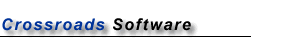

|
Select a manual or guide on the right. Not every product manual and guide is currently available online. Contact us if you want to inquire about other documentation. Instructions for downloading: Our online manuals and guides are typically in PDF format, which requires Adobe Acrobat Reader for viewing and printing. Acrobat Reader is a free and easy to install. If you do not have it, go here to download it. Clicking on a link at the right will open the PDF file automatically. If you would prefer to download them, simply right-click on the link and select "Save Target As" (or "Save Link As" if you are using Netscape). You can view the files straight from your hard drive. Keep in mind that most of the files are large; they will take time to download or to open from this web site. |
![]()
>>Quick
Guide to GIS Mapping (Traffic Collision Database)
Provides information and instructions on setting up the GIS Mapping component
(gismapping.pdf; 720KB).
>>Installation
Guide for the Traffic Collision Database
Gives the step-by-step process for installing the Traffic Collison Database
(installationguide.pdf; 600KB).
>>Configuration
Guide for the Traffic Collision Database
Offers instructions for configuring the Collision Database for GIS mapping and
street name information (config_guide.pdf; 660KB).
>>Quick
Guide to Sketching in the Laptop Module
A brief reference explaining how to use the Sketch feature (Sketch.pdf; 166KB).
>>Guide to Street Name
Verification
A complete step-by-step guide for running soft and hard verification for steet
names in the Collision Database System and for
geocoding (street_verification_guide.pdf; 1.7 MB).
Guides for the Handheld Desktop Module (for Brea Police
Department)
>>1. Search Module Guide
Explains the functions of the search portion of the Handheld Desktop Module
(search_module_guide.pdf; 1.2MB).
>>2.
Administrative Guide
Explains all of the administrative functions (admin_guide.pdf; 1.9MB).
![]()
>>Traffic Collision Database Manual
The complete user's manual for the Traffic Collision Database. The first link above provides you with a PDF version suitable for on-screen viewing (tcdsmanualweb.pdf; 6.5MB). If you want a version of the manual that is suited for printing on a color printer, right-click here and select "Save Target As" (tcdsmanual.pdf; 11MB). Keep in mind that the "printable" version is a much larger file because it has been optimized for better image resolution. It will take longer to download and a while to print (it's advised to print a selected number of pages at a time instead of printing the entire document at once). You can print the smaller version (the first link) and the images will still be clear.
>>Laptop Module
Manual
A user's manual for the Laptop Module for the Traffic Collision Database
(laptop_manual.pdf; 4MB)
>>Traffic Control
Device Inventory System User's Manual
The complete user's manual for our TCDI package (tcdimanual.pdf; 3MB)
>>Speed
Survey Analysis System User's Manual
The complete user's manual for using and configuring the Speed Survey Analysis
program (Speed Survey Manual.pdf; 3.1MB)
>>Manual
for Nevada Handheld Report Writing System, Part 1
The Nevada Manual is now in two parts. The first part covers the Handheld
Report Writing System; the second part covers the Traffic Management System.
The two parts are continuous and can be printed to go with each other.
Right-click link above and select "Save Target As"
(traffic_reporting_manual_part1.pdf, 7 MB).
>>Manual
for Nevada Traffic Management System, Part 2
The Nevada Manual is now in two parts. The first part covers the Handheld
Report Writing System; the second part covers the Traffic Management System.
The two parts are continuous and can be printed to go with each other.
Right-click link above and select "Save Target As"
(traffic_reporting_manual_part2.pdf, 10 MB).