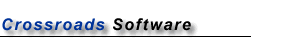

|
Instructions for Downloading 1. Select the proper file on the right. |
![]()
>>Matt
Tech Version 9.84 Upgrade for the Traffic Collision Database
Download this file to obtain the latest Matt Tech Upgrade.
>>
Traffic Collision Database Upgrade File 1: cross842.exe for new
technology
Download this upgrade file if you are using the Traffic Collision Database with new
technology.
*Not sure which upgrade you need? Contact Crossroads Software at (714) 990-6433.
>>Symbols
for the Traffic Collision Database: symbols.exe
Download this file to upgrade the symbols in the Collision Database.